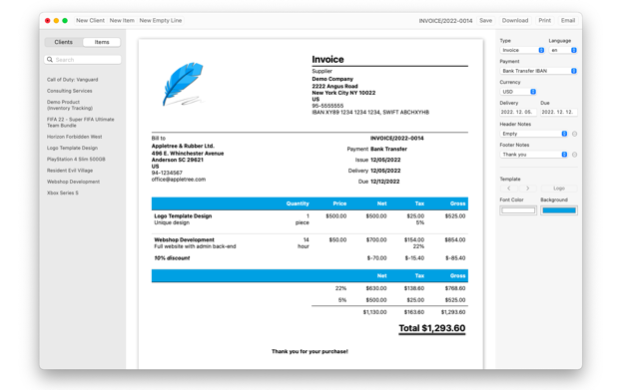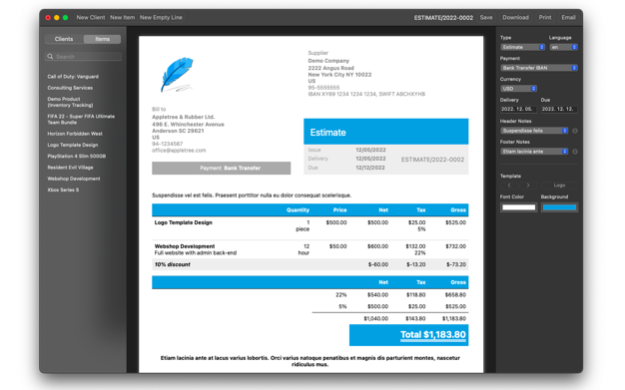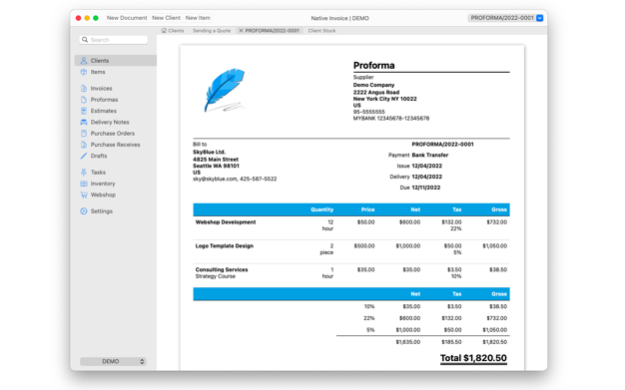Native Invoice 2.4.1
Continue to app
Free Version
Publisher Description
Invoicing Different!
Native Invoice is designed to manage all your invoicing-related documents, clients, items, and services with private Apple iCloud data storage.
Extras
• Task management
• Inventory management
• Webshop connection
Benefits
• It combines all the benefits of online and offline invoicing
• Extra secure and super discreet data storage based on Apple iCloud
• All data is private, only the user can access it, not even Native developers can see your data
• Custom software with native design for each platform: macOS, iOS, and iPadOS
• Full value invoicing even on a mobile device
Highlighted features
• Invoice, estimate, proforma, delivery note, purchase order, purchase receive documents
• Net and gross based item unit price calculation and tracking
• Foreign currency invoicing in any currency and language with automatic number formatting
• Pre-recorded header, footer and line comments by document type
• Create a draft, edit it later, and then convert it to any document
• Duplicate and convert documents to any document type
• Real-time document editing with continuous preview
• Creation of scheduled invoices
• Manage a discount line item by amount or percentage
• Transparent display of a discount on the invoice, shown on a separate line, not in a column
• Currency, payment, bank account, term can be linked-to clients
• Tax/VAT, amount units, type of unit price (net/gross) can be linked-to item
• High-quality custom logo
• Possibility to rearrange document lines
• Create PDF reports by setting many filters
• Automatic dark and light theme as set on the device
Inventory management
• FIFO, LIFO, weighted average price, and clearing price-based profit
• Profit calculation can be changed at any time, it also counts retrospectively
• Events: add, remove, return, damaged, and loss
• Inventory management on a purchase receive basis or per item on the product form
• Automatic quantity management when issuing invoices and storno
Task management
• Creating tasks and invoices from them
• Creating scheduled tasks and invoices from them
Webshop connection
• WooCommerce
Subscriptions
- Start: one company
- Maximum: unlimited companies, task management, inventory management, webshop connection
A subscription can be used on iOS, iPadOS, and macOS platforms.
We are constantly developing the Native Invoice and Inventory app based on more than 10 years of experience and a lot of feedback. Please visit our website and share your experiences, comments, and development ideas with us. We welcome any feedback.
We sincerely hope that you will enjoy using the program at least as much as we enjoy its development.
Privacy Policy
https://nativeinvoice.com/privacy-policy
Terms of Use
https://nativeinvoice.com/terms-of-use
Native Invoice
https://nativeinvoice.com/
Apr 5, 2024
Version 2.4.1
- Apple fixed the iCloud bug, the Native Invoice is optimized for macOS Sonoma 14.4.1+
About Native Invoice
Native Invoice is a free app for iOS published in the Office Suites & Tools list of apps, part of Business.
The company that develops Native Invoice is GiantStep Kft.. The latest version released by its developer is 2.4.1.
To install Native Invoice on your iOS device, just click the green Continue To App button above to start the installation process. The app is listed on our website since 2024-04-05 and was downloaded 1 times. We have already checked if the download link is safe, however for your own protection we recommend that you scan the downloaded app with your antivirus. Your antivirus may detect the Native Invoice as malware if the download link is broken.
How to install Native Invoice on your iOS device:
- Click on the Continue To App button on our website. This will redirect you to the App Store.
- Once the Native Invoice is shown in the iTunes listing of your iOS device, you can start its download and installation. Tap on the GET button to the right of the app to start downloading it.
- If you are not logged-in the iOS appstore app, you'll be prompted for your your Apple ID and/or password.
- After Native Invoice is downloaded, you'll see an INSTALL button to the right. Tap on it to start the actual installation of the iOS app.
- Once installation is finished you can tap on the OPEN button to start it. Its icon will also be added to your device home screen.